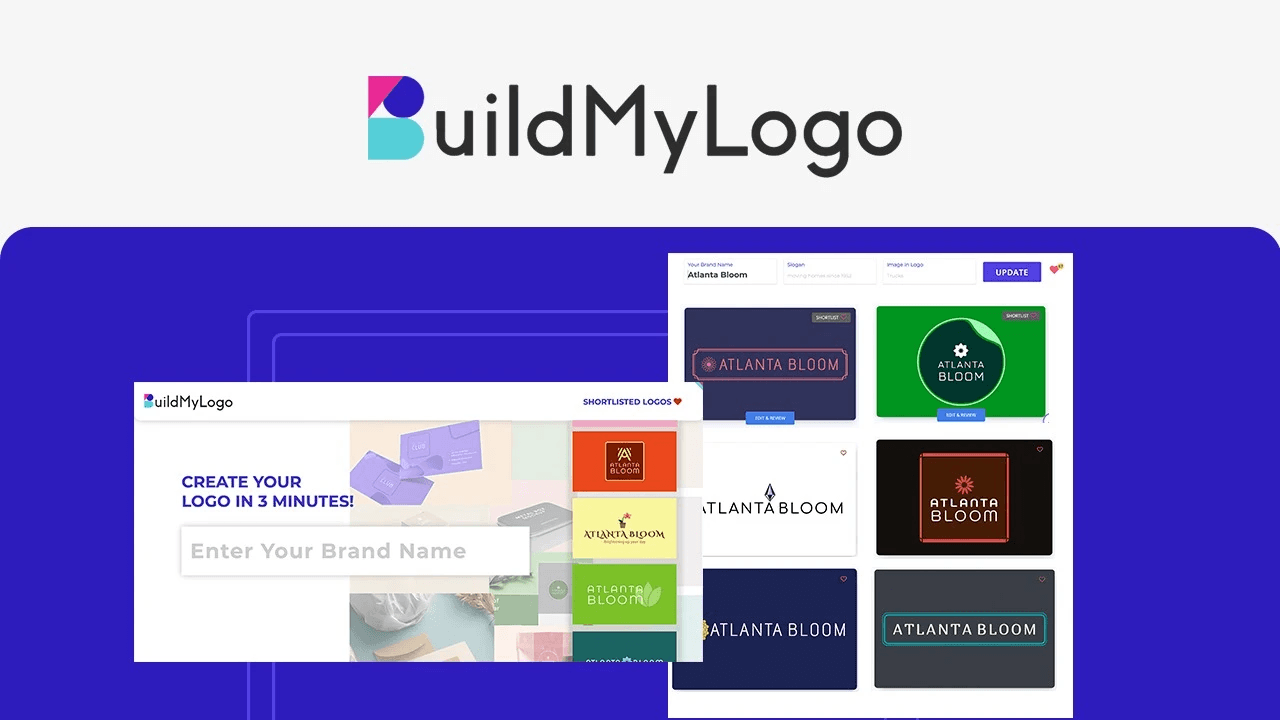Adding Progressive Web App To Your Phone
Android & Apple Procedure To Add Your App On Your PhoneAndroid & Apple Procedure To Add Your App On Your Phone
Every website "Powered by Irez Enterprise" comes with a Progressive Web App (PWA). Not only is it super easy to use and update, it's included at no additional charge. You can add the app very simply depending on your mobile phone operating system. That is the process differs slightly on Apple as it does to Android.
Android
Despite Apple actually being the inventors of web apps, they are nowhere near as easy as Android to install.
Simply visit the desired web page Powered by Irez Enterprise
on your phone in Google Chrome, Firefox, or Opera and toward the bottom of the screen will be a prompt to install it on your phone.
The app icon will appear in your app list just like any other app you install and will always contain the latest information from the website owner.
Apple
Apple doesn't allow the little pop up like Android and as such requires an extra step in order to install.
Simply visit the desired Powered By Irez Enterprise
website in the Safari browser, look for the share icon (looks like a box with an up arrow), click/touch and select "Add To Homescreen". That's it!
Removing A PWA From Your Phone
Progressive Web Apps can be uninstalled using the same method as any other app on your phone.